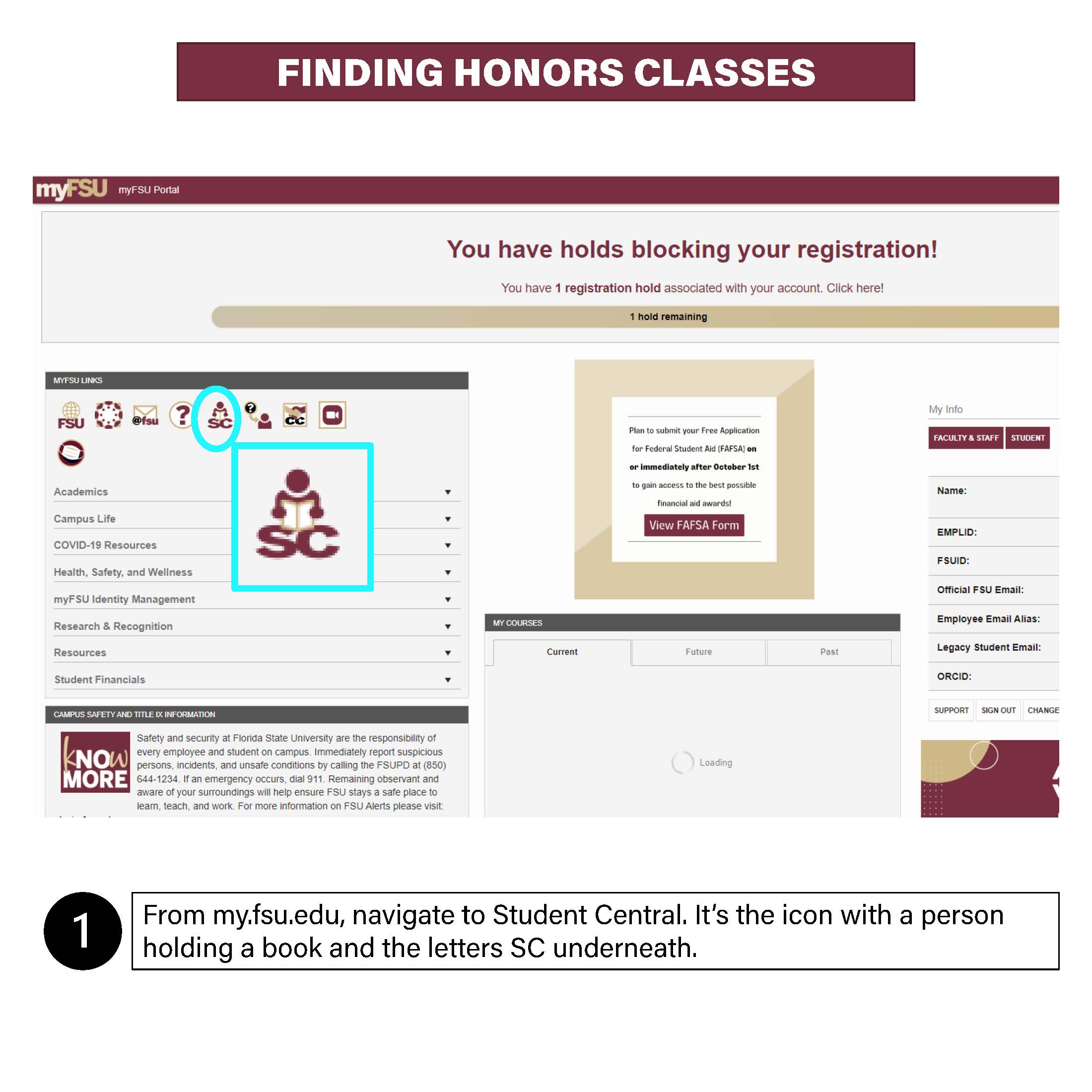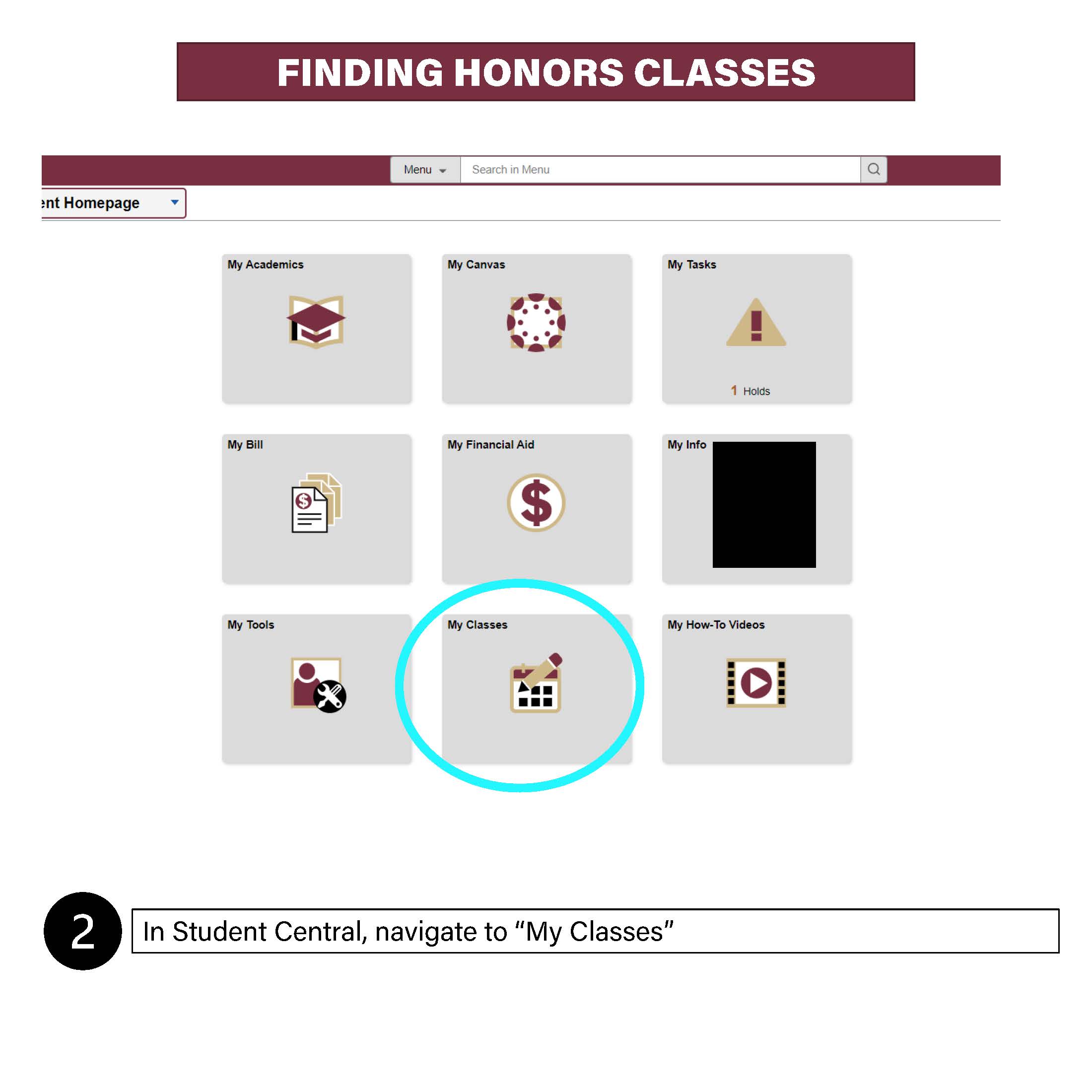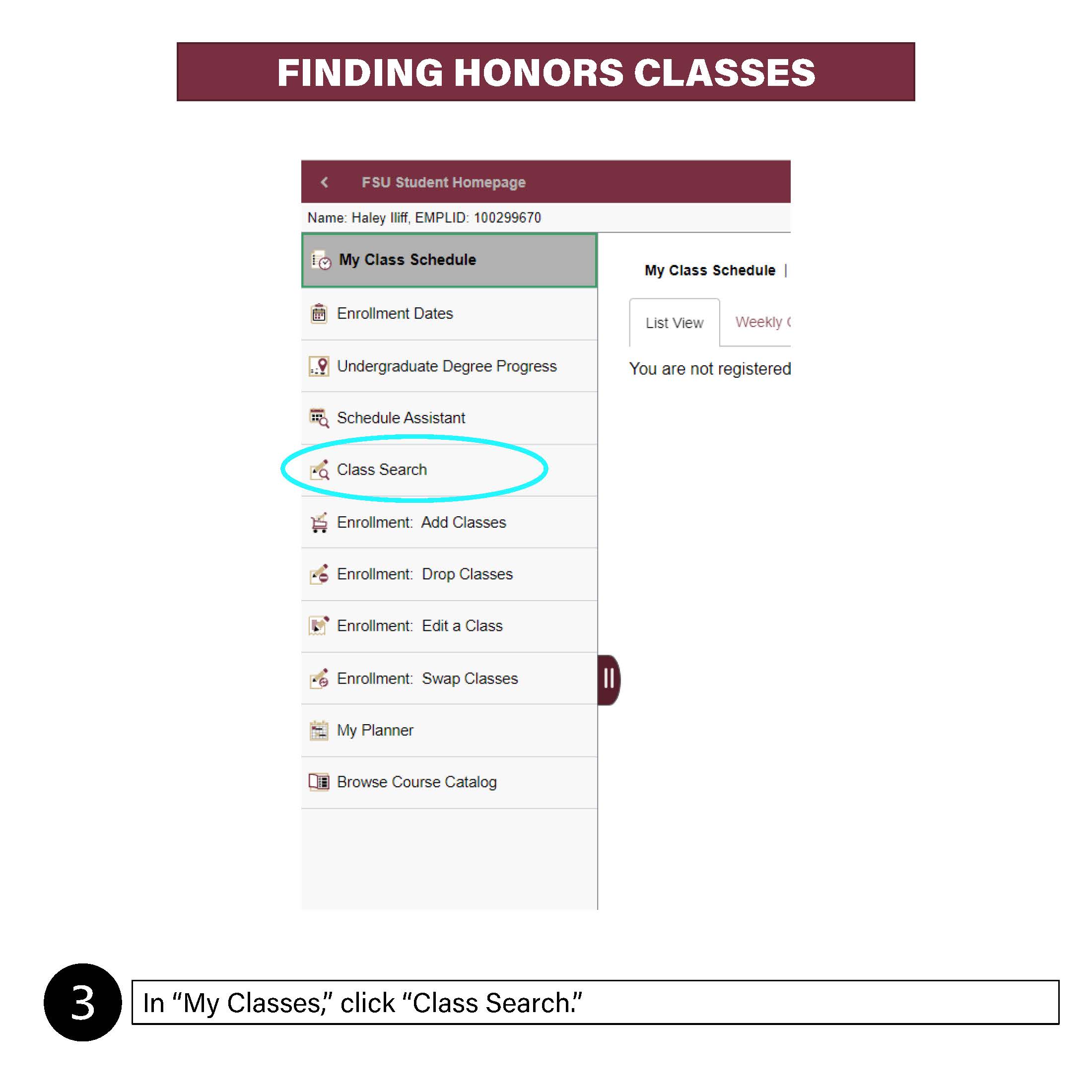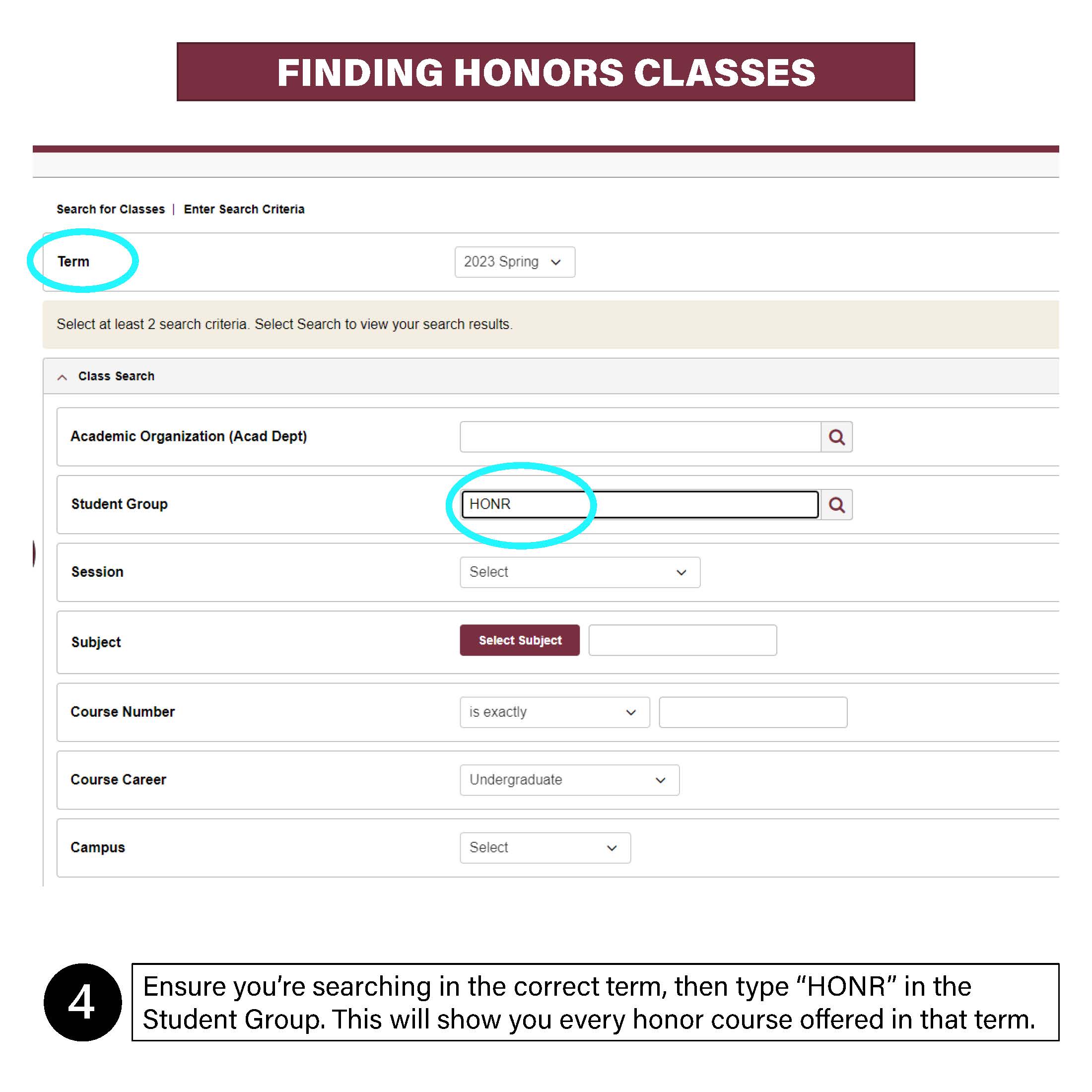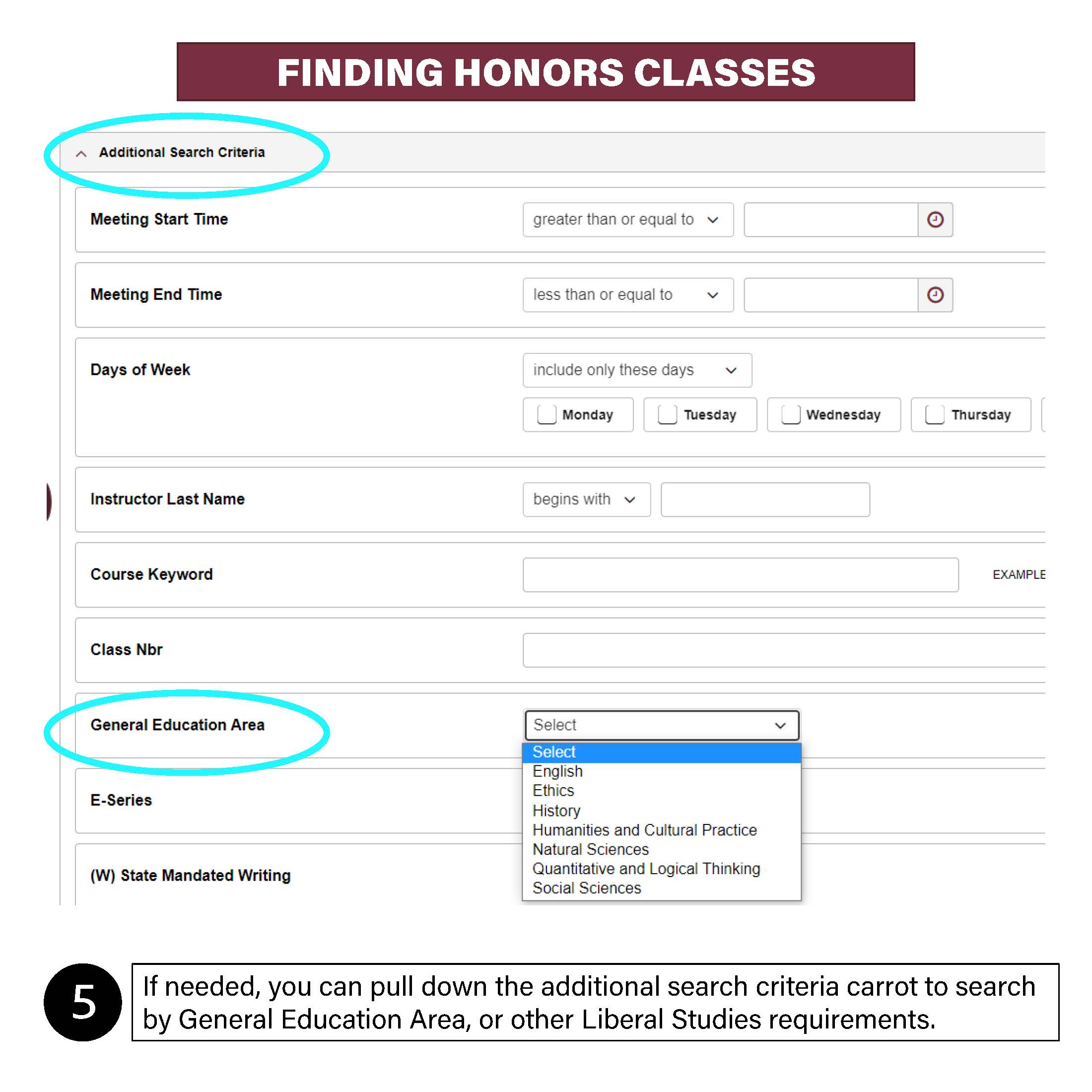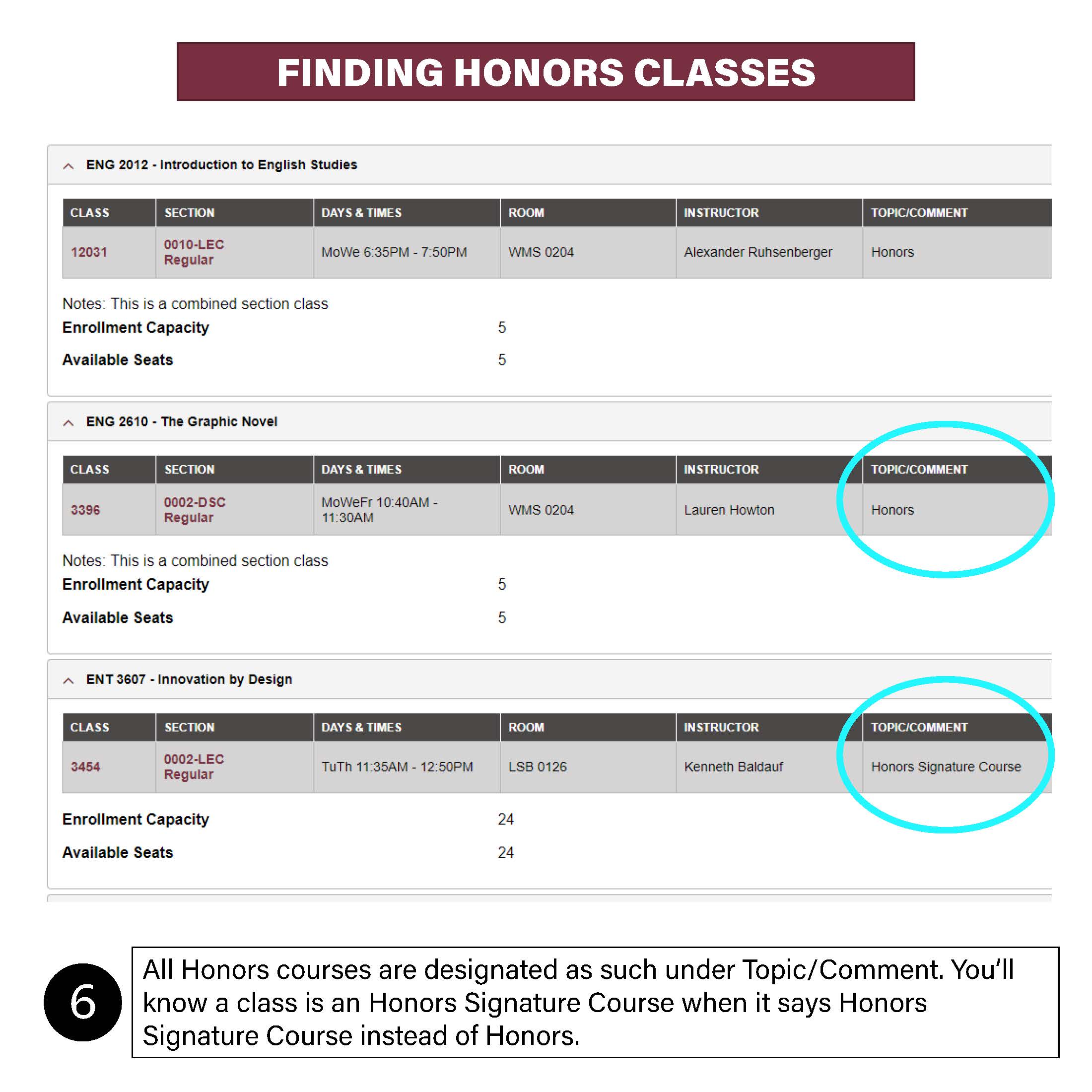When searching for an Honors or Honors Experience course, while in the myFSU Portal:
- First, click on the Student Central (SC) icon.
- Next, click on the "My Classes" tile on the FSU Student Homepage.
- Click on the link "Class Search."
- Enter the Term and Student Group.
- The Student Group for Honors courses is "HONR."
- Click the "Search" button at the bottom of the page to look for Honors and Honors Signature Courses.